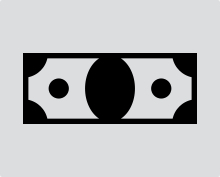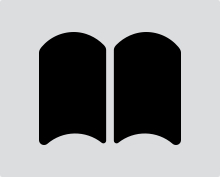Service Animals
According to the Americans with Disabilities Act, service animals are animals that are individually trained to do work or perform tasks for people with disabilities. Examples of such work or tasks include guiding people who are blind, alerting people who are deaf, pulling a wheelchair, alerting and protecting a person who is having a seizure, reminding a person with mental illness to take prescribed medications, calming a person with Post Traumatic Stress Disorder (PTSD) during an anxiety attack, or performing other duties. Service animals are working animals, not pets. The work or task a dog has been trained to provide must be directly related to the person’s disability.
There are two things to keep in mind when interacting with an individual with a service animal:
- Interact with the individual with a service animal, not the animal.
- Always ask the handler before approaching or engaging with the dog.
To determine if an animal is a service animal, businesses may only ask two questions:
- Is the dog a service animal required because of a disability?
- What work or task has the dog been trained to perform?
When you see a service animal, please remember that they are performing a potentially life-saving job, and you cannot interfere with it. Yes, they are very cute, but distracting them can cost the person utilizing the service animal their safety, or even their life.
Assistive Technology
Assistive technology increases accessibility to religious services and educational content for people with disabilities. The use and incorporation of assistive technology is crucial to the learning and educational success of students with disabilities. Some technologies you may be more familiar with are mobility aids or devices such as a cane, wheelchair, orthotic devices, and hearing aids. Here are some examples of lesser-known assistive technologies:
- Screen readers: Screen readers read what is on a computer screen out loud to a blind or low vision user.
- Alternative Text or Image descriptions: Alternative text is what allows screen readers to describe images to the user. Effective alternative text describes the purpose of the image and is concise.
- Text-to-speech systems or Optical Character Recognition (OCR) are essentially programs that read aloud the text. These programs and technologies can be used by those who are blind or low vision, as well as those with auditory processing conditions or those who have a hard time focusing. Visit TheRespectAbility Report for more detailed instructions on how to enable these programs on your Mac or PC.
- Speech recognition allows someone to speak to technology and the words are typed as you dictate. Services like Amazon’s Alexa and Apple’s Siri are examples of speech recognition services.
- Closed captioning, sometimes referred to as CC, is text written on the screen to accompany a video that shows what people are saying, plus background noises and other sounds.
- Audio Description tracks narrate the visuals of a video for people who are blind or have low vision.