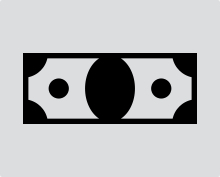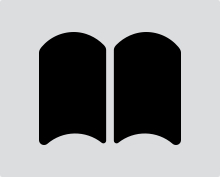Information Packet
- Schedule of Events and Services Checklist: Provide a Schedule of Events and Services checklist, and how they will be offered (in-person location and/or online). Include start and end times so virtual congregants can plan ahead, get logged on if accessing virtually, and have everything they need readily available. People who use transportation services need to arrange rides if attending in-person.
- Inform people that your organization has a limited number of tablets and/or laptops that can be checked out.
Creating and Sending Events and Services Information
Event and services information is often sent via email or e-newsletter. When creating and sending digital materials, here are some accessibility protocols to keep in mind:
- When using graphics, include alternate text (also known as alt text or image descriptions) to ensure accessibility for blind and low-vision people using screen readers.
- Alternate Text describes the purpose of the graphic, not just the appearance. For example, write “a bar graph comparing ticket sales in movie theaters across the United States over the past decade.” Do not say “a graph,” as that does not convey the purpose of the graph.
- Do not say “Image of.” Screen reader software will identify the image as an image before reading the alternative text, so writing “image of” is redundant.
- Mention specific colors if they are pivotal to understanding the image/graphic.
- Share the emotions that the image is trying to evoke. Say “a funny picture of a man fishing” versus “a man fishing,” for example.
- Transcribe text if the image/graphic includes copy that is central to its meaning.
- Keep alternative text as concise as possible while including all necessary information. Some screen readers cut off alternative text after a certain number of characters. As a result, if a graphic contains more than a few sentences of text, it is best to find another way to share that text.
- Include a plain text version without graphics.
- Avoid e-invite systems, like Eventbrite, that are not screen-reader-accessible.
- Clearly state what accommodations will be available at your services: ASL interpreters, captioning, Braille prayer materials, location of parking and ramps, accessible entrances to the building, and locations of accessible restrooms, etc. Many people with disabilities will not attend services if it is unclear that their accessibility needs will be met. Stating accommodations upfront serves to illustrate that your services are inclusive.
- Provide the name and contact information of the staff member in charge of disability accommodations (see Accommodations Statements).
- For easy reading and legibility, choose 14pt or larger sans-serif typefaces in black text on a white background. The typeface used in this guide is Lato.
- For more detailed information and guidance, watch RespectAbility’s training: How to Ensure a Welcoming Lexicon, Accessible Websites and Social Media, and Inclusive Photos (bit.ly/lex-icon).
Accommodation Statements
Accommodation statements belong in all written and electronic communications, including emails, the homepage of your website, and announcements for all programs and events. These statements invite individuals to tell you what they need to participate. Always include contact information and a due date by which requests should be made.
Sample Language
“If you require a disability accommodation in order to participate in [the meeting/services/event, etc.], please contact [name of individual responsible for taking requests, if applicable] at [phone and email] by [due date to make the request.]”
“We welcome and support children, teens, and adults with disabilities and mental health conditions, as well as their families and caregivers. We make every effort to ensure our programs, equipment, and facilities are accessible. Please phone or email us if you have any questions or would like to request a disability accommodation.”
Additional language may be added to state that requests for accommodations made after the advertised date will be honored only to the extent feasible.
Accessible Prayer Materials
Provide digital service materials in advance. Attach digital documents in advance to allow blind or low-vision people to familiarize themselves with the material prior to events and services. Access to digital materials beforehand can help neurodivergent people prepare for the service itself, easing anxiety and helping with focus.
- Have large print and Braille materials available.
- Braille prayer materials are often difficult to obtain and typically must be requested by blind or low-vision persons themselves. Offer support for members of your community who face these barriers and remind them that they are a valued member of your community.
- Some people may not be able to turn the pages. Attach sticky tabs to every page you will be using to make it easy for individuals to turn pages.
- Both Microsoft Word and PowerPoint provide accessibility assessments of materials. More information can be found here: bit.ly/microsoft-accessibility.
Neurodivergent Access
Up to 15% of the US population is neurodivergent (also referred to as “neurodiverse”). Neurodivergent (ND) conditions include Learning Disabilities, Attention Deficit Hyperactivity Disorder, Autism, Down Syndrome, Obsessive Compulsive Disorder, Developmental speech disorders, Dyslexia, Dysgraphia, Dyspraxia, Dyscalculia, Dysnomia, Intellectual disability, and Tourette syndrome. Here are some things to keep in mind:
- In your digital invites, provide a document that lists the order of each part of the service so that neurodiverse people can prepare ahead.
- Provide a plain-text version of the e-invite. Overstimulating materials can be distracting, distressing, and may cause seizures.
- List an option on your e-invite materials for low-sensory experiences, such as live streaming rather than attending the in-person service or having a low-sensory space (sensory rooms) within the building. Make sure ushers know where the sensory rooms are located. Be sure to announce the availability and location from the pulpit.
- If physical invitations are used, avoid glitter and scented stationery.