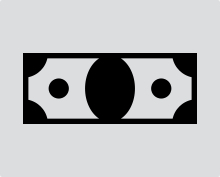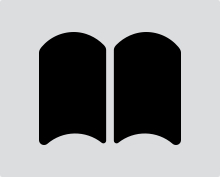Live Captioning
The gold standard of captioning is Communication Access Realtime Translation, or CART, wherein a live transcriber types what is spoken in real-time. This can be used on any platform. Zoom is screen-reader-accessible, but screen sharing on Zoom is not. RespectAbility events always include CART, even when virtual. This involves utilizing a third-party closed-captioning service. Many companies provide this relatively inexpensive service. There are also in-person CART transcribers.
Automated Speech Recognition captioning services are another option, though not as effective for individuals relying on captioning in order to participate. Zoom, Facebook Live, and YouTube are examples of streaming platforms that allow automated captioning. To learn more about what each platform accommodates, please view this chart compiled by Connect-Hear.com (https://bit.ly/connect-hear).
CART, Automated Speech Recognition, and non-embedded captions can be useful for people who are D/deaf/Hard of Hearing, those with learning disabilities, and people whose first language is not English.
ASL Interpreters
American Sign Language (ASL) is not a one-to-one visual depiction of English; rather, it is grammatically distinctive from spoken and written English. ASL is a native language to many, and, therefore, may be preferred above captioning. This may be especially true during interactive discussions, or during events involving complex subject matter, technical terms, and industry-specific terminology, for which captioning would not be suitable.
When using Zoom, ASL interpreters will need log-in information and a link or invitation to the room. Share names of speakers and any PowerPoint presentations ahead of time so the interpreters can become familiar with the materials.
It is important to spotlight ASL interpreters and no one else on screen so viewers can watch the interpreter’s window. Ensure that the meeting or event is set to gallery view. When screen sharing, ensure the video is set to side-by-side view; otherwise, participants will only see the screen shared and the person speaking, but not the ASL interpreter.
Hire your sign language interpreter as early as possible. Two weeks before the event is recommended. Confirm that the sign language interpreter is certified and experienced, and let the interpreter know if the event will be shared publicly. Interpreting a live event is labor-intensive and tiring, and it is an industry standard to hire a minimum of two interpreters for any event longer than an hour.
Save front-row seats for both ASL interpreters and people needing translation. Make sure the interpreter is well-lit and visible.
Funding CART, ASR, and ASL
A modest financial investment is involved in providing accessibility services. The cost can range from $80-$125 per hour for captioning and $160-$200 per hour for a team of two ASL interpreters. All things considered, this is a relatively small amount of money, and it will enable the full inclusion and participation of many more congregants.
Discuss funding for CART, ASL interpretation, and Automated Screen Recognition with your community’s governance leadership. At the heart of this discussion is a commitment to finding ways for disabled people to belong. Professional and lay leadership need to decide whether inclusion of disabled people is something they value and may choose to speak to a few key donors willing to make a gift, knowing it will allow others access to community life.
Some faith communities may be unable to afford these accommodations. If this is the case, aid congregants in finding other houses of worship better equipped to provide full accessibility.
Make accessibility a line item in your budget or part of your fundraising goals for the new fiscal year. This will help remove some cost barriers.
For those communities that have committed to investing in accessibility, it is vital to make it known so those who need accessibility can find a welcoming and inclusive place to pray. Share it with your colleagues; include accessibility information on your website and social media. Reach out to your local overarching organization.
Online Accessibility (Zoom/Live Streaming) and Hybrid Services
Holding hybrid services, in which there are both in-person and live streaming/Zoom options, allows for maximum participation and inclusion. When planning hybrid events and services, think of the in-person and virtual as two different events, ensuring maximum accessibility in each.
“Please Rise” Alternatives
When certain prayers are recited during a service, congregants are invited to stand. Some congregants may not be able to. There are variations on “stand” language, such as instructions to “please rise if (as) you are able” or “please rise in body or in spirit.” These are accepted alternatives.
Your congregation can create language that is respectful and inclusive of all.