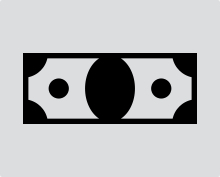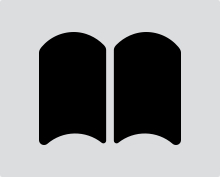Ensuring Everyone Can Participate Including Those Who are Blind, Have Cognitive Disabilities, and/or are Nonverbal
During events where multiple people are speaking, the best practice is for each person to say their name every time they begin speaking. This helps people with a variety of disabilities, including people who are blind or have low vision, as well as individuals with cognitive disabilities.
The larger the event, the more organization is needed. For events where everyone is visible and able to speak, any individual not speaking should be on mute and a moderator is needed to manage turn-taking. A noisy meeting environment increases listening processing and fatigue for everyone. Keeping yourself on mute when not speaking helps all participants.
For people who are nonverbal, it is important to give them an option to share their thoughts if others are doing so verbally. One way to do so is to ensure the moderator or host reads notes written in the chat box out loud to everyone. The moderator or host should announce this as an option for people to use.
In order to help people with different types of disabilities, when someone is not speaking, they also should turn their video off. A host of a Zoom meeting is able to unilaterally turn off the video of participants. The sign language interpreter’s video should always be on.
Depending on the length of the event, consider having breaks for people to both have time to process information and use the restroom. It is recommended to have a 10-minute break every hour or so.
If there is a PowerPoint or other visual aid, then the speaker should describe what is on screen to accommodate individuals who are blind or low vision. Even if you made the PowerPoint accessible, people will not be able to use screen readers for the PowerPoint being shown through screen sharing – only if they are sent their own copy to use. Therefore, the speaker should describe what is on screen before delivering any other talking points. If video clips that do not include audio description, which is narration describing what viewers see on screen, are played during a presentation, the speaker should explain the visuals before the video begins. This is important not only for participants attending the event live, but also because it is unlikely that audio description can be added after-the-fact to a recording of a fast-paced virtual meeting.
Live Captioning
The gold standard of captioning is Communication Access Realtime Translation or CART, where a live transcriber types what is spoken in real time. RespectAbility uses Zoom for our webinars, which is screen reader accessible. RespectAbility events always include CART. Other platforms that support live captioning include Adobe Connect and Webex. This involves utilizing a third-party closed captioning service. Thankfully, there is not a shortage of companies that provide this relatively inexpensive service. Below, please find a resource list that was compiled by former RespectAbility Fellow Baksha Ali:
- 1CapApp: 1capapp.com, 866-945-0250
- StreamText: StreamText.net, 608-234-4759
- 20/20: 2020captioning.com, 800-870-1795 ext. 1
- A La CARTe Connection: alccart.com, 888-900-3239
- Captions Unlimited: captionsunlimited.com, 775-746-3534
In addition to live CART, a growing number of high-quality automatic speech recognition (ASR) options exist. While ASR can make accessibility both free and instant, please be aware that there will be errors, especially if the content includes very specific vocabulary, like complex medical terms. If a live captioner is provided with the information ahead of time, they will be aware of names, proper nouns, and technical vocabulary that ASR could get wrong. They can fill in the gaps with contextual clues, including from presentation materials, if the audio is poor. In addition, a live captioner can let participants know if they are speaking too softly, or if too many people are speaking at once. Especially when using ASR, background noise must be minimized, and only one person should be speaking at a time.
Any platform can utilize the services of a live captioner with a third-party captioning service. With this option, captions are displayed in a separate browser window. Services such as StreamText and 1CapApp also allow for customization in how an individual views the captioning.
CART, ASR, and non-embedded captions can be useful for a few different audiences, including people who are Deaf/Hard of Hearing, people who have learning disabilities who have an easier time comprehending the written word, and people whose first language is not English. CART greatly eases the cognitive load of a video meeting or event. It is important to note, however, that captioning solutions may not always work best for the Deaf/Hard of Hearing viewer. For example, those that participate via mobile devices, or through small screens, may find it difficult to read the small-sized captions, particularly for a lengthy period of time. Some platforms allow users to increase the size of their captioning, which may or may not be helpful in addressing this issue.
ASL Interpreters
Live captioning may work well for forward-facing events, where participants are mainly watching, but it must be noted that if the Deaf/Hard of Hearing individual does not use voice chat, they will be limited to using the platform’s text chat function which, depending on the organization’s customary videoconferencing practices, may not be tracked as closely as voice chat. For meetings and events where participants are actively engaged in interactive discussions, some Deaf/Hard of Hearing individuals would prefer having an ASL interpreter over live captioning in order to ensure their active participation. In addition, for events that involve complex subject matter, technical terms, or industry-specific terminology, viewers will find that automatic captioning, and in some cases, even live-captioning solutions, struggle to maintain a reasonable minimum level of quality and legibility for the user. The Sign Language Company (818-728-4241) provides Zoom interpreting. Event organizers need to email the log-in information to the interpreter with a link or an invite to the room. They also should share names of speakers and any PowerPoints ahead of time so the interpreters can become familiar with the materials.
When hiring a sign language interpreter through a service, do so as early as possible. Two weeks notice is recommended. Be sure to confirm that the sign language interpreter is certified and experienced, and let the interpreter know if the event will be shared publicly. A certified interpreter is someone who has met a minimum of hours of training on a regular basis and abides by a code of professional conduct. This is important to ensure that your communications, and the conduct of the interpreter(s), meet the appropriate quality, ethical, and professional standards. The Registry of Interpreters for the Deaf (RID) maintains a searchable directory of interpreters and their certification status.